“ 本文描述了如何在Winform使用DataGridView表格控件实现实现数据的添加,编辑、删除、分页显示功能。”
Winform WinForm(Windows Forms)是 Microsoft .NET Framework 提供的一个图形用户界面(GUI)框架,使用Winform能简单快速开发桌面工具程序。
DataGridView
DataGridView 是 Windows Forms 中功能强大且灵活的表格控件,用于显示和编辑表格数据。它是 .NET Framework 中替代旧版 DataGrid 控件的主要选择。
案例代码使用Visual Studio2022编程软件,其提供了对WinForm的完整支持,包括可视化设计器和丰富的工具箱,非常适合新人快速上手。要实现表格中添加按钮功能,需要使用DataGridView 控件中的列类型 DataGridViewButtonColumn ,其专门用于在表格中显示按钮。它的主要作用是为用户提供交互式操作(如点击按钮触发特定功能),通过CellContentClick事件判断按钮点击项,实现“编辑”、“删除”操作。
DataGridView的基本特性
支持多种数据源绑定(DataTable、List、数组等)
提供丰富的单元格格式设置选项
支持排序、过滤和分组功能允许自定义列类型(文本框、复选框、组合框等)
提供行和列的添加、删除、编辑功能
运行效果
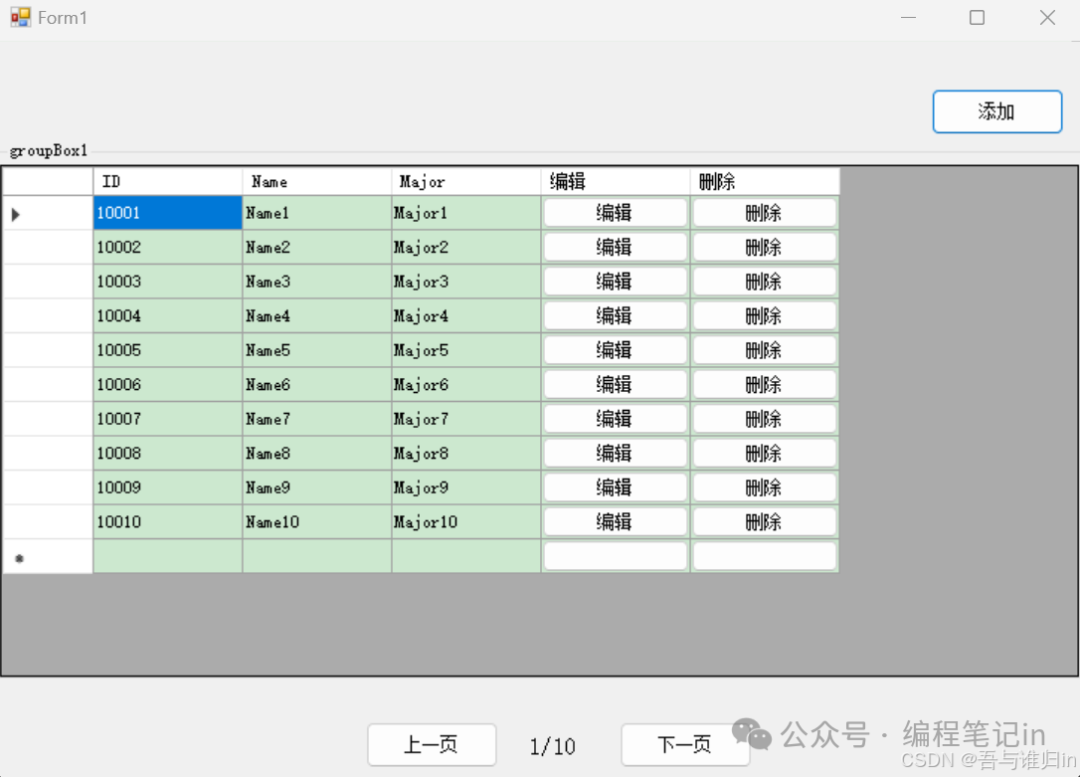
代码
1、窗体代码 public partial class Form1 : Form { private BindingSource bindingSource = new BindingSource(); private List<Student> students = new List<Student>(); private int currentPage = 0; private int pageSize = 10; public Form1() { InitializeComponent(); CenterToParent(); CenterToScreen(); LoadData(); bindingSource.DataSource = GetPagedData(0, pageSize); dataGridView1.DataSource = bindingSource; DataGridViewButtonColumn editButtonColumn = new DataGridViewButtonColumn(); editButtonColumn.Name = "Edit"; editButtonColumn.HeaderText = "编辑"; editButtonColumn.Text = "编辑"; editButtonColumn.UseColumnTextForButtonValue = true; dataGridView1.Columns.Add(editButtonColumn); DataGridViewButtonColumn deleteButtonColumn = new DataGridViewButtonColumn(); deleteButtonColumn.Name = "Delete"; deleteButtonColumn.HeaderText = "删除"; deleteButtonColumn.Text = "删除"; deleteButtonColumn.UseColumnTextForButtonValue = true; dataGridView1.Columns.Add(deleteButtonColumn); Label_CurrentPageShow.Text = $"{currentPage+1}/{students.Count / 10}"; } private void Form1_Load(object sender, EventArgs e) { } private void LoadData() { for (int i = 1; i <= 100; i++) { string id = (10000+i).ToString(); students.Add(new Student { ID = id, Name = "Name" + i, Major = "Major" + i }); } } private List<Student> GetPagedData(int pageIndex, int pageSize) { return students.Skip(pageIndex * pageSize).Take(pageSize).ToList(); } private void btnPrevious_Click(object sender, EventArgs e) { if (currentPage > 0) { currentPage--; bindingSource.DataSource = GetPagedData(currentPage, pageSize); ShowPageNumber(); } } private void btnNext_Click(object sender, EventArgs e) { if ((currentPage + 1) * pageSize < students.Count) { currentPage++; bindingSource.DataSource = GetPagedData(currentPage, pageSize); ShowPageNumber(); } } private void dataGridView1_CellContentClick(object sender, DataGridViewCellEventArgs e) { if (e.RowIndex >= 0) { var student = (Student)bindingSource[e.RowIndex]; if (e.ColumnIndex == dataGridView1.Columns["Edit"].Index) { EditStudent(student); } else if (e.ColumnIndex == dataGridView1.Columns["Delete"].Index) { DeleteStudent(student); } } } private void EditStudent(Student student) { MessageBox.Show($"编辑: {student.Name}"); } private void DeleteStudent(Student student) { if (MessageBox.Show($"删除用户:{student.Name}", "确认删除?", MessageBoxButtons.YesNo)== DialogResult.Yes) { students.Remove(student); bindingSource.DataSource = GetPagedData(currentPage, pageSize); MessageBox.Show($"删除成功: {student.Name}"); } } InputBox inputBox = new InputBox(); private void Btn_Add_Click(object sender, EventArgs e) { if (inputBox.OnValueComfirmChanged==null) { inputBox.OnValueComfirmChanged += ValueComfirmChangedCallback; } inputBox.Show(); } private void ValueComfirmChangedCallback(object sender, object receiver) { if(receiver!=null && receiver is Student) { Student student = (Student)receiver; student.ID = (10000 + students.Count).ToString(); students.Add(student); ShowPageNumber(); } inputBox.Hide(); } public void ShowPageNumber() { int pageNum = 0; if (students.Count % 10>0) { pageNum = students.Count / 10+1; } else { pageNum = students.Count / 10; } Label_CurrentPageShow.Text = $"{currentPage + 1}/{pageNum}"; } }
partial class Form1{ private System.ComponentModel.IContainer components = null; protected override void Dispose(bool disposing) { if (disposing && (components != null)) { components.Dispose(); } base.Dispose(disposing); } #region Windows 窗体设计器生成的代码 private void InitializeComponent() { this.dataGridView1 = new System.Windows.Forms.DataGridView(); this.panel1 = new System.Windows.Forms.Panel(); this.Btn_Add = new System.Windows.Forms.Button(); this.panel2 = new System.Windows.Forms.Panel(); this.groupBox1 = new System.Windows.Forms.GroupBox(); this.panel3 = new System.Windows.Forms.Panel(); this.Btn_NextPage = new System.Windows.Forms.Button(); this.Btn_UpPage = new System.Windows.Forms.Button(); this.Label_CurrentPageShow = new System.Windows.Forms.Label(); ((System.ComponentModel.ISupportInitialize)(this.dataGridView1)).BeginInit(); this.panel1.SuspendLayout(); this.panel2.SuspendLayout(); this.groupBox1.SuspendLayout(); this.panel3.SuspendLayout(); this.SuspendLayout(); this.dataGridView1.ColumnHeadersHeightSizeMode = System.Windows.Forms.DataGridViewColumnHeadersHeightSizeMode.AutoSize; this.dataGridView1.Dock = System.Windows.Forms.DockStyle.Fill; this.dataGridView1.Location = new System.Drawing.Point(3, 24); this.dataGridView1.Name = "dataGridView1"; this.dataGridView1.RowHeadersWidth = 62; this.dataGridView1.Size = new System.Drawing.Size(1079, 525); this.dataGridView1.TabIndex = 0; this.dataGridView1.CellContentClick += new System.Windows.Forms.DataGridViewCellEventHandler(this.dataGridView1_CellContentClick); this.panel1.Controls.Add(this.Btn_Add); this.panel1.Dock = System.Windows.Forms.DockStyle.Top; this.panel1.Location = new System.Drawing.Point(0, 0); this.panel1.Name = "panel1"; this.panel1.Size = new System.Drawing.Size(1085, 100); this.panel1.TabIndex = 1; this.Btn_Add.Location = new System.Drawing.Point(939, 48); this.Btn_Add.Name = "Btn_Add"; this.Btn_Add.Size = new System.Drawing.Size(134, 46); this.Btn_Add.TabIndex = 2; this.Btn_Add.Text = "添加"; this.Btn_Add.UseVisualStyleBackColor = true; this.Btn_Add.Click += new System.EventHandler(this.Btn_Add_Click); this.panel2.Controls.Add(this.groupBox1); this.panel2.Controls.Add(this.panel3); this.panel2.Dock = System.Windows.Forms.DockStyle.Fill; this.panel2.Location = new System.Drawing.Point(0, 100); this.panel2.Name = "panel2"; this.panel2.Size = new System.Drawing.Size(1085, 652); this.panel2.TabIndex = 2; this.groupBox1.Controls.Add(this.dataGridView1); this.groupBox1.Dock = System.Windows.Forms.DockStyle.Fill; this.groupBox1.Location = new System.Drawing.Point(0, 0); this.groupBox1.Name = "groupBox1"; this.groupBox1.Size = new System.Drawing.Size(1085, 552); this.groupBox1.TabIndex = 1; this.groupBox1.TabStop = false; this.groupBox1.Text = "groupBox1"; this.panel3.Controls.Add(this.Label_CurrentPageShow); this.panel3.Controls.Add(this.Btn_NextPage); this.panel3.Controls.Add(this.Btn_UpPage); this.panel3.Dock = System.Windows.Forms.DockStyle.Bottom; this.panel3.Location = new System.Drawing.Point(0, 552); this.panel3.Name = "panel3"; this.panel3.Size = new System.Drawing.Size(1085, 100); this.panel3.TabIndex = 2; this.Btn_NextPage.Location = new System.Drawing.Point(626, 42); this.Btn_NextPage.Name = "Btn_NextPage"; this.Btn_NextPage.Size = new System.Drawing.Size(134, 46); this.Btn_NextPage.TabIndex = 1; this.Btn_NextPage.Text = "下一页"; this.Btn_NextPage.UseVisualStyleBackColor = true; this.Btn_NextPage.Click += new System.EventHandler(this.btnNext_Click); this.Btn_UpPage.Location = new System.Drawing.Point(370, 42); this.Btn_UpPage.Name = "Btn_UpPage"; this.Btn_UpPage.Size = new System.Drawing.Size(134, 46); this.Btn_UpPage.TabIndex = 0; this.Btn_UpPage.Text = "上一页"; this.Btn_UpPage.UseVisualStyleBackColor = true; this.Btn_UpPage.Click += new System.EventHandler(this.btnPrevious_Click); this.Label_CurrentPageShow.AutoSize = true; this.Label_CurrentPageShow.Font = new System.Drawing.Font("宋体", 12F); this.Label_CurrentPageShow.Location = new System.Drawing.Point(530, 54); this.Label_CurrentPageShow.Name = "Label_CurrentPageShow"; this.Label_CurrentPageShow.Size = new System.Drawing.Size(46, 24); this.Label_CurrentPageShow.TabIndex = 2; this.Label_CurrentPageShow.Text = "0/0"; this.AutoScaleDimensions = new System.Drawing.SizeF(9F, 18F); this.AutoScaleMode = System.Windows.Forms.AutoScaleMode.Font; this.ClientSize = new System.Drawing.Size(1085, 752); this.Controls.Add(this.panel2); this.Controls.Add(this.panel1); this.Name = "Form1"; this.Text = "Form1"; this.Load += new System.EventHandler(this.Form1_Load); ((System.ComponentModel.ISupportInitialize)(this.dataGridView1)).EndInit(); this.panel1.ResumeLayout(false); this.panel2.ResumeLayout(false); this.groupBox1.ResumeLayout(false); this.panel3.ResumeLayout(false); this.panel3.PerformLayout(); this.ResumeLayout(false); } #endregion private System.Windows.Forms.DataGridView dataGridView1; private System.Windows.Forms.Panel panel1; private System.Windows.Forms.Panel panel2; private System.Windows.Forms.GroupBox groupBox1; private System.Windows.Forms.Panel panel3; private System.Windows.Forms.Button Btn_UpPage; private System.Windows.Forms.Button Btn_NextPage; private System.Windows.Forms.Button Btn_Add; private System.Windows.Forms.Label Label_CurrentPageShow;}
2、数据代码 Student
public class Student { public string ID { get; set; } public string Name { get; set; } public string Major { get; set; } public Student() { } public Student(string name ,string major) { Name = name; Major = major; } }
3、输入框代码
public delegate void ValueComfirmChanged(object sender ,object receiver);public ValueComfirmChanged OnValueComfirmChanged;public InputBox(){ InitializeComponent(); this.CenterToParent();}private void Btn_Comfirm_Click(object sender, EventArgs e){ OnValueComfirmChanged?.Invoke(this, new Student(Tbx_Name.Text,Tbx_Major.Text));}private void Btn_Cancel_Click(object sender, EventArgs e){ Tbx_Name.Clear(); Tbx_Major.Clear(); this.Hide();}
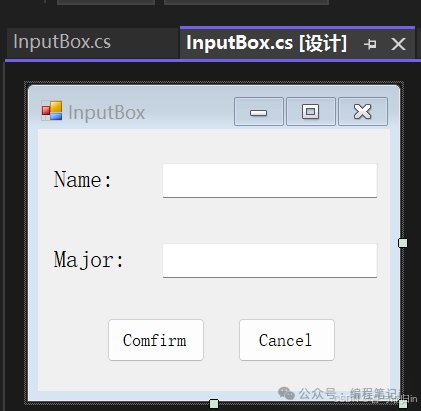
输入框设计器代码
#region Windows Form Designer generated codeprivate void InitializeComponent(){ this.label1 = new System.Windows.Forms.Label(); this.Tbx_Name = new System.Windows.Forms.TextBox(); this.Tbx_Major = new System.Windows.Forms.TextBox(); this.label2 = new System.Windows.Forms.Label(); this.Btn_Comfirm = new System.Windows.Forms.Button(); this.Btn_Cancel = new System.Windows.Forms.Button(); this.SuspendLayout(); this.label1.AutoSize = true; this.label1.Font = new System.Drawing.Font("宋体", 12F); this.label1.Location = new System.Drawing.Point(12, 37); this.label1.Name = "label1"; this.label1.Size = new System.Drawing.Size(70, 24); this.label1.TabIndex = 0; this.label1.Text = "Name:"; this.Tbx_Name.Font = new System.Drawing.Font("宋体", 12F); this.Tbx_Name.Location = new System.Drawing.Point(124, 34); this.Tbx_Name.Name = "Tbx_Name"; this.Tbx_Name.Size = new System.Drawing.Size(216, 35); this.Tbx_Name.TabIndex = 1; this.Tbx_Major.Font = new System.Drawing.Font("宋体", 12F); this.Tbx_Major.Location = new System.Drawing.Point(124, 114); this.Tbx_Major.Name = "Tbx_Major"; this.Tbx_Major.Size = new System.Drawing.Size(216, 35); this.Tbx_Major.TabIndex = 3; this.label2.AutoSize = true; this.label2.Font = new System.Drawing.Font("宋体", 12F); this.label2.Location = new System.Drawing.Point(12, 117); this.label2.Name = "label2"; this.label2.Size = new System.Drawing.Size(82, 24); this.label2.TabIndex = 2; this.label2.Text = "Major:"; this.Btn_Comfirm.Location = new System.Drawing.Point(69, 189); this.Btn_Comfirm.Name = "Btn_Comfirm"; this.Btn_Comfirm.Size = new System.Drawing.Size(98, 44); this.Btn_Comfirm.TabIndex = 4; this.Btn_Comfirm.Text = "Comfirm"; this.Btn_Comfirm.UseVisualStyleBackColor = true; this.Btn_Comfirm.Click += new System.EventHandler(this.Btn_Comfirm_Click); this.Btn_Cancel.Location = new System.Drawing.Point(200, 189); this.Btn_Cancel.Name = "Btn_Cancel"; this.Btn_Cancel.Size = new System.Drawing.Size(98, 44); this.Btn_Cancel.TabIndex = 5; this.Btn_Cancel.Text = "Cancel"; this.Btn_Cancel.UseVisualStyleBackColor = true; this.Btn_Cancel.Click += new System.EventHandler(this.Btn_Cancel_Click); this.AutoScaleDimensions = new System.Drawing.SizeF(9F, 18F); this.AutoScaleMode = System.Windows.Forms.AutoScaleMode.Font; this.ClientSize = new System.Drawing.Size(352, 262); this.Controls.Add(this.Btn_Cancel); this.Controls.Add(this.Btn_Comfirm); this.Controls.Add(this.Tbx_Major); this.Controls.Add(this.label2); this.Controls.Add(this.Tbx_Name); this.Controls.Add(this.label1); this.Name = "InputBox"; this.Text = "InputBox"; this.ResumeLayout(false); this.PerformLayout();}#endregionprivate System.Windows.Forms.Label label1;private System.Windows.Forms.TextBox Tbx_Name;private System.Windows.Forms.TextBox Tbx_Major;private System.Windows.Forms.Label label2;private System.Windows.Forms.Button Btn_Comfirm;private System.Windows.Forms.Button Btn_Cancel;
阅读原文:原文链接
该文章在 2025/3/31 11:18:22 编辑过